HMRC starter checklist for all new employees and getting the PAYE code right
Posted on 12th June 2019
Do you use the HMRC approved starter checklist when taking on new employees? This form is not optional; all new employees should complete it even if they present a completed form P45.
Page one of the starter checklist asks the individual to tick box A, B or C next to statements: this is my first job since claiming state benefits; only job; or second concurrent job or pension. If all choices are left blank, the employer should choose option C and the employee is given a PAYE code of 0T/1.
HMRC are actively checking up on employers who are not using correct PAYE codes.
That PAYE code means the employee is not given a personal allowance and will be over-taxed. HMRC may take some months to correct the PAYE code, during which the employee will be short of cash and thus unhappy. This does not help you retain staff. Please help your new employees to complete the starter checklist correctly as some people may not understand the language used.
Do you download any new PAYE codes from HMRC before each payroll run?
Most PAYE codes are delivered electronically and you need to check using your payroll software whether new codes have been issued to your employees. Report to HMRC any oddities with PAYE codes, such as an incorrect name or NI number for an employee.
Questions or queries?
Please do let us know if you have any questions or if you need any further help understanding the rules. – please call us on 01932 564098 or message us here.
Information correct at time of publication
This article was produced in June 2019 – please always check with Fuller Spurling that information is current, up to date and applicable to your situation.
Share this post: