Autumn Newsletter September 2022
Posted on 16th September 2022 at 09:29
Welcome to our regular newsletter, this month we will be looking at (please click to go directly to section) :
Cost of travelling to work
Travelling to the workplace may now be unaffordable for some employees but employers who help by reimbursing travel expenses could be creating an extra tax burden for themselves and their employees.
The journey between an employee's home and their permanent workplace is treated as ordinary commuting and is not a tax-deductible expense. If the employer pays the employee a mileage rate or reimburses bus or train fares for ordinary commuting, that payment must be taxed as salary under PAYE.
A tax-free mileage allowance (up to 45p per mile) or reimbursed public transport costs can be paid where the employee travels to a temporary workplace. This is somewhere that the employee goes to perform a task of limited duration or for some other temporary purpose. For example a care worker visiting a client at their home will be travelling to a temporary workplace.
A workplace is always a permanent workplace if it cannot be shown to be a temporary workplace.
An employee can have two or more permanent workplaces, eg they may be based partly at their home and partly at the company's office. If the individual is required to attend the office for certain periods, say one day a week, the office is a permanent workplace as well as the employee's home.
Where the employment contract specifies that the individual is based at home but they are required to attend the office for specific meetings, the travel to the office for those meetings is tax-deductible and the employer can reimburse those travel costs to the employee.
Where the employee's normal place of work has changed (perhaps to their home) their employment contract needs to be updated with the location of the new permanent workplace and whether the employee now has two permanent workplaces.
We can help you ensure that any assistance given to your employees meets the tax legislation requirements.
Electronic sales suppression
Programming an electronic till to suppress the recording of sales amounts to tax evasion and HMRC can impose some serious penalties on retailers who do this.
HMRC are initially seeking out the producers and promoters of electronic till software that can be used for electronic sales suppression (ESS). Once they find a software distributor that is selling ESS software they will track down all the businesses that have purchased the software.
If HMRC discover that you have purchased ESS enabling tools they will send you a notice to remove the software from your tills within 30 days. If you ignore that notice HMRC can impose a penalty of up to £50,000.
To avoid such high penalties take extra care when purchasing or upgrading your till software. Check the credentials of your software supplier and make sure you are buying an authentic product.
Working at home deductions
There are now almost 10 million people who work from home and can benefit from the tax-free allowance of £6 per week (£26 per month) which their employer may choose to pay.
Employers can reimburse larger amounts to home-based employees if the employees can prove that their increased variable costs from working at home, including heating, exceed £6 per week.
If you do not receive a homeworking allowance and you are required to work at home by your employer, you can claim a tax deduction of £6 per week from HMRC. However you must have a homeworking agreement in place with your employer which sets out the conditions under which you work from home.
Where your extra costs of working at home are higher than £6 per week you can claim a deduction from HMRC for the actual additional costs. With electricity and gas bills climbing, the cost of heating a room to work in may well exceed £6 per week. HMRC may ask to see proof of those costs so keep the bills as evidence.
You can claim the homeworking deduction on your self-assessment tax return or by using the online form P87. Where a similar claim has been made in an earlier year you can renew that claim by phoning HMRC.
We can help you calculate the additional costs of working at home.
Paying PAYE
As an employer you can pay PAYE to HMRC using a direct debit (DD) but each DD authority only applies for a single payment, so the effort is hardly worth it.
The good news is that from mid-September you will be able to set up a recurring DD facility to pay your PAYE liabilities as you can for your regular VAT payments.
This new DD facility will be accessed via your online Business Tax Account (BTA) on gov.uk. When you next log in to your BTA, look for a new link titled 'set up a direct debit'. When you activate this link it will give HMRC authorisation to collect the exact amount of PAYE shown as owing on your RTI returns. You should also see a new line in your BTA: 'manage your direct debit' which will allow you to cancel or change the DD online.
PAYE settlement agreements (PSAs) are used to pay PAYE on one-off benefits that apply to many employees. Setting up a PSA is a pain as it requires a paper form (PSA1). If you have some employees who are resident in other tax jurisdictions, such as Scotland, a separate PSA1 form was needed for each jurisdiction.
However HMRC have launched a new online PSA1 which can be completed just once for all employees irrespective of where they are resident. This should mean that HMRC can process the PSA1 quicker and there will be fewer mistakes.
Beware of early RTI returns
Employers must send their PAYE reports to HMRC on or before the day they pay their employees. The full payment submission (FPS) report sets out what has been paid and the deductions made.
If the FPS report is more than three days late HMRC will send you an education letter and if it is late again you may well get a penalty.
With a regular workforce paid the same amount each month it is tempting to prepare and submit the FPS reports well in advance of the payment dates but this can cause problems.
HMRC's computer is not programmed to read the dates on each FPS report; it only checks that the correct number of FPS reports has been submitted for each payroll period.
For example for monthly payrolls the computer expects to receive 12 FPS reports submitted within the appropriate months. If additional FPS reports are received in a month HMRC make no attempt to allocate those reports to the correct month. If HMRC do not receive the FPS report in the period it relates to, or shortly afterwards, they assume that the report is missing and automatically issue a penalty.
The HMRC approved software (PAYE Basic Tools) permits employers to submit RTI returns early and there is nothing in the law to prohibit you from being super-efficient and submitting the FPS report early. However the HMRC computer may consequently generate unnecessary penalties.
If you receive a penalty for submitting your FPS report late but you think it was on time or early please contact us without delay. We can help you appeal against any incorrect penalties.
Loans to employees
Many employers will advance modest loans to employees to meet upfront costs which they necessarily incur to enable them to work, such as a travel season ticket or a deposit for childcare costs. Such loans can also be provided to help towards other unexpected costs such as a car repair or gas bill.
The loan needs to be properly documented with clear repayment terms but there is no obligation on the employer to charge interest on the outstanding capital.
Where the total value of loans made by the employer to the employee does not exceed £10,000 in the tax year there is no benefit in kind to declare. A larger total will have to be declared on the annual form P11D for the employee and the benefit is calculated as the interest that the employee should have paid at the official rate (currently 2.5%).
If the loan is advanced to individuals connected with the company (eg directors or shareholders) it must be declared on the company's tax return. The company must pay tax on any loan balance outstanding more than nine months after the end of the accounting period in which the loan was provided.
We can help you calculate any tax charges connected with loans provided to employees or directors.
Paying your income tax bill
Many self-employed people will find January 2023 a tough month with domestic fuel bills increasing and income tax payments being due.
If you are worried that you will struggle to pay your tax bill there are two things you can do to help.
First get your tax return for 2021-22 finalised now. This will give you a clear view of how much tax will be payable by 31 January 2023. We can help you forecast your cash flow to see how much you can put aside each month to meet your bills.
If you are happy to pay an amount each week or month towards your tax bill you could set up a Budget Payment Plan with HMRC. You must be up to date with your tax payments (tax due by 31 July must have been paid) and not have a Time to Pay arrangement in place to pay old tax debts.
The Budget Payment Plan is set up online and you need to agree to make direct debit payments to HMRC. Unfortunately you must do this yourself as we will not have authority to set up a direct debit from your bank account but we can show you how.
The second action is to reduce your tax payments on account for 2022-23, the first of which is payable by 31 January 2023. For this we need to forecast what your profit will be in the current year. If this is likely to be less than you made in 2021-22 the payments on account can be reduced.
Reporting UK property gains
In 2020 HMRC introduced a new system for paying capital gains tax (CGT) due from selling residential property in the UK, but many solicitors and estate agents are still unaware of the new requirements.
You need to report to HMRC your gain from selling a home on:
the UK Property Account (normally online) within 60 days of completing the property sale - and pay the CGT due by the same date; and
Your self-assessment (SA) tax return by 31 January after the tax year in which the sale was made.
If you make a loss when selling (or giving away) the property, or the gain is covered by CGT exemptions – for example because you lived in the property as your main home - you do not have to report the transaction within 60 days. However you may still need to report the loss on your SA tax return.
If you have not completed the UK Property Account to report your gain by the time your annual SA tax return is due you must complete the UK Property Account first. The HMRC system will not allow you to complete your UK Property Account online after your SA return has been accepted so you will need to submit the UK Property Account on a paper form, which is a pain. There will be penalties to pay for submitting a late UK Property Account.
We can help you calculate the tax due when you sell a property but please inform us promptly of the sale to avoid penalties arising on late returns or late payments.
VAT portal to close
All VAT registered businesses are now required to file VAT returns using MTD-compatible software and keep VAT records in a digital format. This applies from the start of the first VAT period for newly registered businesses.
The old way to submit VAT returns was to type the figures into a web-based form and some software would perform this function. That old web-based portal will close on 31 October. If you submit your VAT return using the old portal before it closes you may receive a penalty of between £100 and £400 (dependent on your turnover) for submitting your VAT return in the wrong manner.
If your VAT return is late, or you pay your VAT bill late, you will receive a surcharge on the second or third late submission or payment,
depending on the business turnover. This surcharge increases on every subsequent late filing or payment from 2% to 15% of the outstanding VAT.
The other requirement under the MTD regulations is to keep digital VAT records. HMRC may be minded to inspect your VAT records if you submit your VAT return in the wrong manner or not at all. Where the VAT records are not held in a digital format HMRC can issue a penalty of up to £15 per day.
Complying with the MTD for VAT regulations need not be onerous; a spreadsheet plus bridging software suffices for simple businesses but an accounting software package may be a better solution for a complex business.
We can help you comply with the MTD for VAT regulations.
Tagged as: Employee Loans, Income Tax, Land and Property, PAYE, Property Income, Tax Returns, VAT, Working From Home
Share this post: